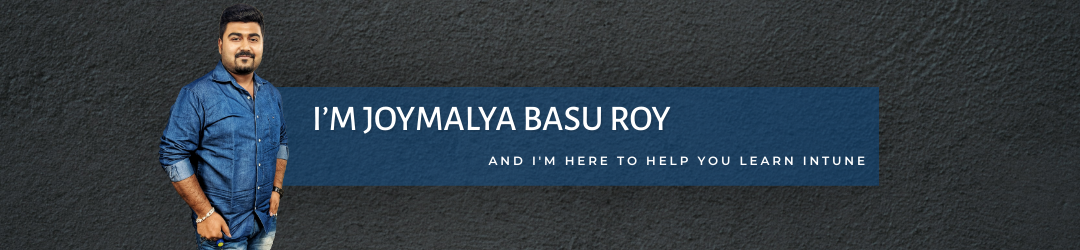This is not intended to be a deep-dive post but just something that I wrote to summarize my experience of coming to know about Windows 10 on ARM and trying it out for the first time.
In this post, I will try touch through the below points –
- Why Microsoft want Windows 10 to run on ARM processors?
- What value does Windows 10 on ARM serves?
- What are the current limitations of Windows 10 on ARM?
- Should you worry about Windows 10 on ARM for enterprise management?
So let’s get started.
Table of Contents
Why MS wants Windows to run on ARM?
ARM-based processors are different from the traditional x64 processors [Intel/AMD] that we mostly see in consumer notebooks and desktops.
The primary difference lies in the fact that the x64 architecture is based on CISC, whereas the ARM architecture is based on RISC.
| ARM based processors | X64 based processors |
| Lower Cost | Higher Cost |
| Low Power Consumption | High Power Consumption |
| Low Heat Generation | High Heat Generation |
The above comparison makes it clear why ARM-based processors are the obvious choice for OEMs to put them in use for portable devices like smartphones, smart TV, etc.
Though the majority of notebooks are predominantly powered by x64 based processors (Intel/AMD), the ARM-based processors have also made their way into the notebooks.
The ARM-powered notebooks offer some unique advantages over their traditional x64 counterpart, like
- the low power consumption of ARM processors allows a better battery life that enables you to remain mobile for a longer time period.
- in-built LTE capabilities to keeps you connected always.
- the low heat generation of ARM-based processor does not require OEM to put in a comprehensive thermal solution that accompanies an x64 counterpart, thereby allowing for a slimmer and lighter device.
All these advantages make an ARM-powered notebook ideal for OEMs to tap in consumers who are looking for a notebook that can
- provide unmatched mobility all day without having to worry about plugging-in for a charge,
- capable enough to get the work done on the go.
Now if there is an opportunity for a new device segment, Microsoft would surely want their OS to run in those devices. [For the OS market share!]
Thus we see Microsoft put in works to have the Windows OS run on ARM processors, which reminds me (and hopefully you too) about the Windows RT. But…
Windows 10 on ARM is nothing like Windows RT
Windows RT was based on Windows 8.x to run on 32-bit ARM-based processors of its time. It was seriously limited in terms of apps.
Users could only use apps available from the Microsoft Store. It was incompatible with and could not run any existing win32 applications, sparing a 32 bit ARM optimized version of Microsoft Office 2013 that MS built just for it. Users could only install printers, mice, keyboards, and other devices that had the Designed for Windows RT logo.
Because of all the limitations of Windows RT, it quickly went on to become a failure which eventually led Microsoft to call it off. But…
We have all seen Microsoft learning from its failed attempts. (Windows Vista >> Windows 7, Windows 8/8.1 >> Windows 10)
It’s quite the same in this case as well.
The failure of Windows RT did not stop Microsoft from working on to make Windows available on ARM and as a result, we get what this blog post today is all about – Windows 10 on ARM.

Windows 10 on ARM (also sometimes referred to as WOA in short) is nothing like what its predecessor Windows RT was.
It offers the full-fledged Windows 10 desktop experience on ARM-based processors with support for
- all x86, ARM32, and ARM64 UWP apps from the Microsoft Store.
- existing x86 win32 applications without requiring any modification to the app itself
Note that only the ARM32 and ARM64 apps run natively on a Windows 10 on ARM device. x86/x64 win32 applications run via emulation support that’s built-in to the OS.
As an analogy, x86/x64 win32 application support via emulation on ARM systems is similar to how x86 applications work on the x64 version of the Windows OS using the WOW64 redirection.
The emulation works by translating the x86/x64 instructions to their equivalent ARM64 version which is then actually executed by the processor. Since all of this is done at the runtime, there are optimization measures applied to ensure an optimum app performance.
Here is a deep dive blog post from Blackberry which shows how Microsoft x86 emulation works on ARM.
At the time of writing this, though the MS document states that Windows 10 on ARM does not support x64 win32 applications, this is not true anymore!
Microsoft has added the x64 win32 emulation support (in preview) starting with Build 21277 released on December 2020, which enables Windows 10 to run existing x64 win32 applications on ARM systems as well.
Is there anything that holds it back?
Yes, unfortunately.
The ARM version of Windows 10 runs win32 applications by means of emulation and not natively. Though the end-user should not feel any difference in usability and app performance in general, the same can’t be said/confirmed for resource-intensive applications.
ARM-powered Windows 10 notebooks have no support for x86/x64 compatible device drivers. [Drivers can’t be emulated!] It only supports device drivers that come in the ARM64 version.
As such, if you have got a device (hardware) for which Windows do not have a built-in driver and the OEM provides only the x86/x64 driver for it and no ARM version, such a device won't work when connected to an ARM-powered Windows notebook.
Though there exist some limitations for the ARM-specific version of Windows 10, Microsoft is actively working to get issues fixed and improve the user experience.
And most importantly, we should not forget that the ARM version of Windows 10 is not meant to replace the traditional x64 versions of Windows 10. (At least for now!)
The main purpose of Windows 10 on ARM is to provide the same rich desktop experience as the x64 version, on an ARM system.
Available ARM-powered Windows devices
You have the Microsoft Surface Pro X powered by the Microsoft SQ1 and SQ2 ARM-based processors that Microsoft developed in partnership with Qualcomm.
You can also find quite a handful of ARM-powered Windows notebooks from OEMs like Acer, Lenovo, HP, etc. which are all using Qualcomm’s ARM processors. (Snapdragon 835/850/8cx Gen2 5G)
Hopefully, OEMs will continue to announce and bring more ARM-powered Windows notebooks to the market, even though the current adoption rate for such devices is yet to pick up the pace.
Reasons behind low adoption
Even though ARM-powered Windows notebooks provide great all-day battery and always-on connectivity with in-built LTE support, such devices are yet to make their mark in the market. The adoption of ARM-powered Windows notebook till now has been low and slow.
One of the reasons that I can state is, ARM notebooks typically cater to a very specific need and that is mobility.
We all know that the COVID pandemic brought everything to a standstill and changed the working ways by pushing the majority to work from home. No major traveling requirements essentially negated this very specific need of mobility, thereby reducing the adoption of ARM notebooks for now. If I am staying inside doing work for home, why would I care for a long battery life or LTE connectivity?
Another reason for the low adoption till now has been because of the lack of support for x64 versions of win32 applications.
Though older win32 applications mostly have an x86 version available, since 2018, many app vendors have stopped making an x86 version and instead only have an x64 variant available for the users.
Though the ARM specific version of Windows 10 has been around since Windows 10 1709, Microsoft only recently added the support for x64 win32 applications via emulation on Windows 10 ARM, starting with Insider build 21277 released in Dec, 2020.
The other reason that I personally believe contributed to the low adoption of ARM-powered Windows notebooks is the fact that most people carried a notion that ARM-powered notebooks cannot keep up with their x64 counterparts in terms of performance.
However, such notions that ARM powered processors are not capable performers like their x64 counterpart is actually not true! Apple with their ARM based M1 processor has shown to the world that an ARM processor can actually deliver performance that is better in many times than what the best of x64 processor out there can deliver, all while maintaining the ARM characteristics of low TDP.
With Apple declaring that they would be refreshing their entire Mac lineup with their own ARM-based silicon thereby replacing the current x64 chips that are used, it would be interesting to see how other OEMs and other ARM-based silicon manufacturers would take a cue from this.
Relevance of Windows 10 on ARM in the modern workplace
- Microsoft itself promoting Windows 10 on ARM by having a device released from their Surface lineup [Surface Pro X] to showcase the capabilities of Windows 10 on ARM-based systems.
- OEMs like HP, Acer, and Lenovo announcing to release and bring more new ARM-powered Windows notebooks to the market.
- Popular and major app vendors making their applications available in ARM64 version to be able to run on ARM-based processors natively.
- Last but not the least, Microsoft adding the support to run existing x64 win32 applications on Windows 10 running on ARM systems
All of the above indicates one thing very clearly and that is…
The ARM-specific version of Windows 10 is here to stay and it is quite likely that you would see more of these devices start appearing in modern workplaces.
The End
It is to be noted that for now, Windows 10 on ARM is RTM (Release To Manufacturers) meaning Microsoft only licenses it to OEMs so that they can pre-install the OS on their ARM-powered notebooks.
The OEMs generally ship the devices with the OS locked in S mode, meaning out of the box, users can only use the Microsoft Store apps. The users can later disable S mode and freely upgrade to the Windows 10 Home SKU which removes the limitations of S mode. Users can further upgrade the OS to the Windows 10 Pro SKU for a cost.
Though Microsoft has not made the ARM version of Windows 10 available to the general public (either via licensing or one-time purchase), you can still get your hand on it to take a look.
All you need to do is sign-up for the Windows Insider Program and download the Insider Preview build available as a VHDX file.
Well, that was all for today.
My next post talks about my experience of managing a Windows 10 on ARM device with Microsoft Intune. Stay tuned for it!