
For people working with Intune and Windows/Autopilot/Windows Modern Management in customer projects, you would agree with me when I say that many times, it is the customer network that brings to us the biggest hurdle/roadblock/challenge to overcome, and that is, regarding the connectivity to the different required URLs being blocked by proxy/firewall.
The scene that follows is usually a chain of emails going back and forth between us and the representatives of the customer network team that goes on for days just on the subject of whitelisting required URLs.
To manage devices behind firewalls and proxy servers, you must ensure seamless communication between the managed devices and Intune (outbound).
For this, Microsoft has the required endpoint URLs for Microsoft Intune service already listed here https://learn.microsoft.com/en-us/mem/intune/fundamentals/intune-endpoints?WT.mc_id=M365-MVP-5004140&tabs=north-america that needs to be whitelisted.
Further, Intune requires unauthenticated proxy server access to ‘manage.microsoft.com‘, ‘*.azureedge.net‘, and ‘graph.microsoft.com‘. Also, SSL traffic inspection is not supported for ‘manage.microsoft.com‘, ‘dm.microsoft.com‘, and the Device Health Attestation (DHA) endpoints.
But even after the networking team reverts with an answer that all the required URLs have been whitelisted, you will often find that connectivity is still broken. And this is mostly because the network team trying to play smart. In such cases, you need to respond with proof to get the proper whitelisting done.
But how do you get that proof?
There is this script Test-DeviceRegConnectivity.ps1 available from GitHub that helps to test the Internet connectivity to the following Microsoft resources under the system context to validate the connection status between the device and Microsoft resources that are used during the device registration process:
- https://login.microsoftonline.com
- https://device.login.microsoftonline.com
- https://enterpriseregistration.windows.net
But this is limited to the above set of URLs only and does not really test connectivity for all the required and dependency service endpoints for Intune. The only other script that I could get my hands on to from extensive googling was this one Test-MicrosoftEndpointNetworks.ps1.
This one, as expected from Mattias, covers all the required test areas and thus includes the required endpoints for Intune and other dependency services. However, with the endpoint URLs subjected to connectivity check in the script being hardcoded, it requires an effort for script maintenance as and when anything changes from the MS end.
So I was in search of something, in theory, that could fetch the latest set of URLs related to the service that are required to establish the connectivity test, thus negating the manual script maintenance effort.
Luckily enough, Microsoft does provide a REST-based web service, the Office 365 Endpoint service, an API to which we can invoke a RESTful web request to retrieve the service endpoint URLs and IPs.
(invoke-restmethod -Uri ("https://endpoints.office.com/endpoints/WorldWide?ServiceAreas=MEM`&`clientrequestid=" + ([GUID]::NewGuid()).Guid)) | ?{$_.ServiceArea -eq "MEM" -and $_.urls} | select -unique -ExpandProperty urls
From here, I created the below script with which you can easily test the required connectivity check from within a customer network to see which required endpoints are reachable and which are not.
<#
Script Name: Test-IntuneConnectivity.ps1
Author: Joymalya Basu Roy
DESCRIPTION
The script is created based on the Microsoft 365 IP Address and URL web service (https://aka.ms/ipurlws).
A REST API call is made to the Worldwide instance to obtain the latest endpoint URLs
for Service Area "MEM" and then check connectivity to those endpoint URLs from the client.
PARAMETERS
n/a
PREREQUISITES
PS script execution policy: Bypass
PowerShell 3.0 or later
Does not require elevation
#>
Function Get-ProxySettings {
# Check Proxy settings
Write-Host "Checking winHTTP proxy settings..." -ForegroundColor Yellow
$ProxyServer = "NoProxy"
$winHTTP = netsh winhttp show proxy
$Proxy = $winHTTP | Select-String server
$ProxyServer = $Proxy.ToString().TrimStart("Proxy Server(s) : ")
if ($ProxyServer -eq "Direct access (no proxy server).") {
$ProxyServer = "NoProxy"
Write-Host "Access Type : DIRECT"
}
if ( ($ProxyServer -ne "NoProxy") -and (-not($ProxyServer.StartsWith("http://")))) {
Write-Host "Access Type : PROXY"
Write-Host "Proxy Server List :" $ProxyServer
$ProxyServer = "http://" + $ProxyServer
}
return $ProxyServer
}
Function Get-M365CommonEndpointList {
# Get up-to-date URLs
$endpointListM365 = (invoke-restmethod -Uri ("https://endpoints.office.com/endpoints/WorldWide?ServiceAreas=Common`&clientrequestid=" + ([GUID]::NewGuid()).Guid)) | Where-Object { $_.ServiceArea -eq "Common" -and $_.urls }
# Create categories to better understand what is being tested
[PsObject[]]$endpointListCategoriesM365 = @()
$endpointListCategoriesM365 += [PsObject]@{id = 56; category = 'M365 Common'; mandatory = $true }
$endpointListCategoriesM365 += [PsObject]@{id = 59; category = 'M365 Common'; mandatory = $true }
$endpointListCategoriesM365 += [PsObject]@{id = 78; category = 'M365 Common'; mandatory = $true }
$endpointListCategoriesM365 += [PsObject]@{id = 83; category = 'M365 Common'; mandatory = $true }
$endpointListCategoriesM365 += [PsObject]@{id = 84; category = 'M365 Common'; mandatory = $true }
$endpointListCategoriesM365 += [PsObject]@{id = 125; category = 'M365 Common'; mandatory = $true }
$endpointListCategoriesM365 += [PsObject]@{id = 156; category = 'M365 Common'; mandatory = $true }
# Create new output object and extract relevant test information (ID, category, URLs only)
[PsObject[]]$endpointRequestListM365 = @()
for ($i = 0; $i -lt $endpointListM365.Count; $i++) {
$endpointRequestListM365 += [PsObject]@{ id = $endpointListM365[$i].id; category = ($endpointListCategoriesM365 | Where-Object { $_.id -eq $endpointListM365[$i].id }).category; urls = $endpointListM365[$i].urls; mandatory = ($endpointListCategoriesM365 | Where-Object { $_.id -eq $endpointListM365[$i].id }).mandatory }
}
# Remove all *. from URL list (not useful)
for ($i = 0; $i -lt $endpointRequestListM365.Count; $i++) {
for ($j = 0; $j -lt $endpointRequestListM365[$i].urls.Count; $j++) {
$targetUrl = $endpointRequestListM365[$i].urls[$j].replace('*.', '')
$endpointRequestListM365[$i].urls[$j] = $targetURL
}
$endpointRequestListM365[$i].urls = $endpointRequestListM365[$i].urls | Sort-Object -Unique
}
return $endpointRequestListM365
}
Function Get-IntuneEndpointList {
# Get up-to-date URLs
$endpointList = (invoke-restmethod -Uri ("https://endpoints.office.com/endpoints/WorldWide?ServiceAreas=MEM`&clientrequestid=" + ([GUID]::NewGuid()).Guid)) | Where-Object { $_.ServiceArea -eq "MEM" -and $_.urls }
# Create categories to better understand what is being tested
[PsObject[]]$endpointListCategories = @()
$endpointListCategories += [PsObject]@{id = 163; category = 'Global'; mandatory = $true }
$endpointListCategories += [PsObject]@{id = 164; category = 'Delivery Optimization'; mandatory = $true }
$endpointListCategories += [PsObject]@{id = 165; category = 'NTP Sync'; mandatory = $true }
$endpointListCategories += [PsObject]@{id = 169; category = 'Windows Notifications & Store'; mandatory = $true }
$endpointListCategories += [PsObject]@{id = 170; category = 'Scripts & Win32 Apps'; mandatory = $true }
$endpointListCategories += [PsObject]@{id = 171; category = 'Push Notifications'; mandatory = $true }
$endpointListCategories += [PsObject]@{id = 172; category = 'Delivery Optimization'; mandatory = $true }
$endpointListCategories += [PsObject]@{id = 173; category = 'Autopilot Self-deploy'; mandatory = $true }
$endpointListCategories += [PsObject]@{id = 178; category = 'Apple Device Management'; mandatory = $false }
$endpointListCategories += [PsObject]@{id = 179; category = 'Android (AOSP) Device Management'; mandatory = $false }
$endpointListCategories += [PsObject]@{id = 181; category = 'Remote Help'; mandatory = $false }
$endpointListCategories += [PsObject]@{id = 182; category = 'Collect Diagnostics'; mandatory = $true }
$endpointListCategories += [PsObject]@{id = 186; category = 'Microsoft Azure attestation - Windows 11 only'; mandatory = $true }
$endpointListCategories += [PsObject]@{id = 187; category = 'Android Remote Help'; mandatory = $false }
$endpointListCategories += [PsObject]@{id = 188; category = 'Remote Help GCC Dependency'; mandatory = $false }
$endpointListCategories += [PsObject]@{id = 189; category = 'Feature Flighting'; mandatory = $false }
# Create new output object and extract relevant test information (ID, category, URLs only)
[PsObject[]]$endpointRequestList = @()
for ($i = 0; $i -lt $endpointList.Count; $i++) {
$endpointRequestList += [PsObject]@{ id = $endpointList[$i].id; category = ($endpointListCategories | Where-Object { $_.id -eq $endpointList[$i].id }).category; urls = $endpointList[$i].urls; mandatory = ($endpointListCategories | Where-Object { $_.id -eq $endpointList[$i].id }).mandatory }
}
# Remove all *. from URL list (not useful)
for ($i = 0; $i -lt $endpointRequestList.Count; $i++) {
for ($j = 0; $j -lt $endpointRequestList[$i].urls.Count; $j++) {
$targetUrl = $endpointRequestList[$i].urls[$j].replace('*.', '')
$endpointRequestList[$i].urls[$j] = $targetURL
}
$endpointRequestList[$i].urls = $endpointRequestList[$i].urls | Sort-Object -Unique
}
return $endpointRequestList
}
Function Test-DeviceIntuneConnectivity {
$ErrorActionPreference = 'SilentlyContinue'
$TestFailed = $false
$ProxyServer = Get-ProxySettings
$endpointListM365Common = Get-M365CommonEndpointList
$endpointListIntune = Get-IntuneEndpointList
$failedEndpointList = @{}
Write-Host "Starting Connectivity Check..." -ForegroundColor Yellow
foreach ($endpoint in $endpointListM365Common)
{
if ($endpoint.mandatory -eq $true)
{
Write-Host "Checking Category: ..." $endpoint.category -ForegroundColor Yellow
foreach ($url in $endpoint.urls) {
if ($ProxyServer -eq "NoProxy")
{
$TestResult = (Invoke-WebRequest -uri $url -UseBasicParsing).StatusCode
}
else
{
$TestResult = (Invoke-WebRequest -uri $url -UseBasicParsing -Proxy $ProxyServer).StatusCode
}
if ($TestResult -eq 200)
{
if (($url.StartsWith('approdimedata') -or ($url.StartsWith("intunemaape13") -or $url.StartsWith("intunemaape17") -or $url.StartsWith("intunemaape18") -or $url.StartsWith("intunemaape19")))) {
Write-Host "Connection to " $url ".............. Succeeded (needed for Asia & Pacific tenants only)." -ForegroundColor Green
}
elseif (($url.StartsWith('euprodimedata') -or ($url.StartsWith("intunemaape7") -or $url.StartsWith("intunemaape8") -or $url.StartsWith("intunemaape9") -or $url.StartsWith("intunemaape10") -or $url.StartsWith("intunemaape11") -or $url.StartsWith("intunemaape12")))) {
Write-Host "Connection to " $url ".............. Succeeded (needed for Europe tenants only)." -ForegroundColor Green
}
elseif (($url.StartsWith('naprodimedata') -or ($url.StartsWith("intunemaape1") -or $url.StartsWith("intunemaape2") -or $url.StartsWith("intunemaape3") -or $url.StartsWith("intunemaape4") -or $url.StartsWith("intunemaape5") -or $url.StartsWith("intunemaape6")))) {
Write-Host "Connection to " $url ".............. Succeeded (needed for North America tenants only)." -ForegroundColor Green
}
else {
Write-Host "Connection to " $url ".............. Succeeded." -ForegroundColor Green
}
}
else
{
$TestFailed = $true
if ($failedEndpointList.ContainsKey($endpoint.category)) {
$failedEndpointList[$endpoint.category] += $url
}
else {
$failedEndpointList.Add($endpoint.category, $url)
}
if (($url.StartsWith('approdimedata') -or ($url.StartsWith("intunemaape13") -or $url.StartsWith("intunemaape17") -or $url.StartsWith("intunemaape18") -or $url.StartsWith("intunemaape19")))) {
Write-Host "Connection to " $url ".............. Failed (needed for Asia & Pacific tenants only)." -ForegroundColor Red
}
elseif (($url.StartsWith('euprodimedata') -or ($url.StartsWith("intunemaape7") -or $url.StartsWith("intunemaape8") -or $url.StartsWith("intunemaape9") -or $url.StartsWith("intunemaape10") -or $url.StartsWith("intunemaape11") -or $url.StartsWith("intunemaape12")))) {
Write-Host "Connection to " $url ".............. Failed (needed for Europe tenants only)." -ForegroundColor Red
}
elseif (($url.StartsWith('naprodimedata') -or ($url.StartsWith("intunemaape1") -or $url.StartsWith("intunemaape2") -or $url.StartsWith("intunemaape3") -or $url.StartsWith("intunemaape4") -or $url.StartsWith("intunemaape5") -or $url.StartsWith("intunemaape6")))) {
Write-Host "Connection to " $url ".............. Failed (needed for North America tenants only)." -ForegroundColor Red
}
else {
Write-Host "Connection to " $url ".............. Failed." -ForegroundColor Red
}
}
}
}
else
{
#Write-Host "Skipping Category: ..." $endpoint.category -ForegroundColor Yellow
}
}
foreach ($endpoint in $endpointListIntune)
{
if ($endpoint.mandatory -eq $true)
{
Write-Host "Checking Category: ..." $endpoint.category -ForegroundColor Yellow
foreach ($url in $endpoint.urls) {
if ($ProxyServer -eq "NoProxy") {
$TestResult = (Invoke-WebRequest -uri $url -UseBasicParsing).StatusCode
}
else {
$TestResult = (Invoke-WebRequest -uri $url -UseBasicParsing -Proxy $ProxyServer).StatusCode
}
if ($TestResult -eq 200) {
if (($url.StartsWith('approdimedata') -or ($url.StartsWith("intunemaape13") -or $url.StartsWith("intunemaape17") -or $url.StartsWith("intunemaape18") -or $url.StartsWith("intunemaape19")))) {
Write-Host "Connection to " $url ".............. Succeeded (needed for Asia & Pacific tenants only)." -ForegroundColor Green
}
elseif (($url.StartsWith('euprodimedata') -or ($url.StartsWith("intunemaape7") -or $url.StartsWith("intunemaape8") -or $url.StartsWith("intunemaape9") -or $url.StartsWith("intunemaape10") -or $url.StartsWith("intunemaape11") -or $url.StartsWith("intunemaape12")))) {
Write-Host "Connection to " $url ".............. Succeeded (needed for Europe tenants only)." -ForegroundColor Green
}
elseif (($url.StartsWith('naprodimedata') -or ($url.StartsWith("intunemaape1") -or $url.StartsWith("intunemaape2") -or $url.StartsWith("intunemaape3") -or $url.StartsWith("intunemaape4") -or $url.StartsWith("intunemaape5") -or $url.StartsWith("intunemaape6")))) {
Write-Host "Connection to " $url ".............. Succeeded (needed for North America tenants only)." -ForegroundColor Green
}
else {
Write-Host "Connection to " $url ".............. Succeeded." -ForegroundColor Green
}
}
else {
$TestFailed = $true
if ($failedEndpointList.ContainsKey($endpoint.category)) {
$failedEndpointList[$endpoint.category] += $url
}
else {
$failedEndpointList.Add($endpoint.category, $url)
}
if (($url.StartsWith('approdimedata') -or ($url.StartsWith("intunemaape13") -or $url.StartsWith("intunemaape17") -or $url.StartsWith("intunemaape18") -or $url.StartsWith("intunemaape19")))) {
Write-Host "Connection to " $url ".............. Failed (needed for Asia & Pacific tenants only)." -ForegroundColor Red
}
elseif (($url.StartsWith('euprodimedata') -or ($url.StartsWith("intunemaape7") -or $url.StartsWith("intunemaape8") -or $url.StartsWith("intunemaape9") -or $url.StartsWith("intunemaape10") -or $url.StartsWith("intunemaape11") -or $url.StartsWith("intunemaape12")))) {
Write-Host "Connection to " $url ".............. Failed (needed for Europe tenants only)." -ForegroundColor Red
}
elseif (($url.StartsWith('naprodimedata') -or ($url.StartsWith("intunemaape1") -or $url.StartsWith("intunemaape2") -or $url.StartsWith("intunemaape3") -or $url.StartsWith("intunemaape4") -or $url.StartsWith("intunemaape5") -or $url.StartsWith("intunemaape6")))) {
Write-Host "Connection to " $url ".............. Failed (needed for North America tenants only)." -ForegroundColor Red
}
else {
Write-Host "Connection to " $url ".............. Failed." -ForegroundColor Red
}
}
}
}
else
{
#Write-Host "Skipping Category: ..." $endpoint.category -ForegroundColor Yellow
}
}
# If test failed
if ($TestFailed)
{
Write-Host "Test failed. Please check the following URLs:" -ForegroundColor Red
foreach ($failedEndpoint in $failedEndpointList.Keys) {
Write-Host $failedEndpoint -ForegroundColor Red
foreach ($failedUrl in $failedEndpointList[$failedEndpoint]) {
Write-Host $failedUrl -ForegroundColor Red
}
}
}
Write-Host "Test-DeviceIntuneConnectivity completed successfully." -ForegroundColor Green -BackgroundColor Black
}
### Main ###
# Main function call
Test-DeviceIntuneConnectivity
# Get the current network config of the system and display
$NetworkConfiguration = @()
Get-NetIPConfiguration | ForEach-Object {
$NetworkConfiguration += New-Object PSObject -Property @{
InterfaceAlias = $_.InterfaceAlias
ProfileName = if($null -ne $_.NetProfile.Name){$_.NetProfile.Name}else{""}
IPv4Address = if($null -ne $_.IPv4Address){$_.IPv4Address}else{""}
IPv6Address = if($null -ne $_.IPv6Address){$_.IPv6Address}else{""}
IPv4DefaultGateway = if($null -ne $_.IPv4DefaultGateway){$_.IPv4DefaultGateway.NextHop}else{""}
IPv6DefaultGateway = if($null -ne $_.IPv6DefaultGateway){$_.IPv6DefaultGateway.NextHop}else{""}
DNSServer = if($null -ne $_.DNSServer){$_.DNSServer.ServerAddresses}else{""}
}
}
$NetworkConfiguration | Format-Table -AutoSize
Test-IntuneConnectivity.ps1 script is created based on the Microsoft 365 IP Address and URL web service (https://aka.ms/ipurlws) in which, a REST API call is made to the Worldwide instance to obtain the latest endpoint URLs for Service Area “MEM” and “M365 Common” (for the dependencies) and then proceeds to check connectivity to each of those endpoint URLs from the client.
PS C:\Users\a758430\Downloads> .\Test-IntuneConnectivity.ps1
Checking winHTTP proxy settings...
Access Type : DIRECT
Starting Connectivity Check...
Checking Category: ... M365 Common
Connection to account.activedirectory.windowsazure.com .............. Succeeded.
Connection to accounts.accesscontrol.windows.net .............. Succeeded.
Connection to adminwebservice.microsoftonline.com .............. Succeeded.
Connection to api.passwordreset.microsoftonline.com .............. Succeeded.
Connection to auth.microsoft.com .............. Succeeded.
Connection to autologon.microsoftazuread-sso.com .............. Succeeded.
Connection to becws.microsoftonline.com .............. Succeeded.
Connection to ccs.login.microsoftonline.com .............. Succeeded.
Connection to clientconfig.microsoftonline-p.net .............. Succeeded.
Connection to companymanager.microsoftonline.com .............. Succeeded.
Connection to device.login.microsoftonline.com .............. Succeeded.
Connection to graph.microsoft.com .............. Succeeded.
Connection to graph.windows.net .............. Succeeded.
Connection to login-us.microsoftonline.com .............. Succeeded.
Connection to login.microsoft.com .............. Succeeded.
Connection to login.microsoftonline-p.com .............. Succeeded.
Connection to login.microsoftonline.com .............. Succeeded.
Connection to login.windows.net .............. Succeeded.
Connection to logincert.microsoftonline.com .............. Succeeded.
Connection to loginex.microsoftonline.com .............. Succeeded.
Connection to msftidentity.com .............. Succeeded.
Connection to msidentity.com .............. Succeeded.
Connection to nexus.microsoftonline-p.com .............. Succeeded.
Connection to passwordreset.microsoftonline.com .............. Succeeded.
Connection to provisioningapi.microsoftonline.com .............. Succeeded.
Checking Category: ... M365 Common
Connection to enterpriseregistration.windows.net .............. Succeeded.
Connection to hip.live.com .............. Succeeded.
Connection to microsoftonline-p.com .............. Succeeded.
Connection to microsoftonline.com .............. Succeeded.
Connection to msauth.net .............. Succeeded.
Connection to msauthimages.net .............. Succeeded.
Connection to msecnd.net .............. Succeeded.
Connection to msftauth.net .............. Succeeded.
Connection to msftauthimages.net .............. Succeeded.
Connection to phonefactor.net .............. Succeeded.
Connection to policykeyservice.dc.ad.msft.net .............. Succeeded.
Checking Category: ... M365 Common
Connection to microsoft.com .............. Succeeded.
Connection to msocdn.com .............. Succeeded.
Connection to onmicrosoft.com .............. Succeeded.
Checking Category: ... M365 Common
Connection to activation.sls.microsoft.com .............. Succeeded.
Checking Category: ... M365 Common
Connection to crl.microsoft.com .............. Succeeded.
Checking Category: ... M365 Common
Connection to apps.identrust.com .............. Succeeded.
Connection to cacerts.digicert.com .............. Succeeded.
Connection to cert.int-x3.letsencrypt.org .............. Succeeded.
Connection to crl.globalsign.com .............. Succeeded.
Connection to crl.globalsign.net .............. Succeeded.
Connection to crl.identrust.com .............. Succeeded.
Connection to crl3.digicert.com .............. Succeeded.
Connection to crl4.digicert.com .............. Succeeded.
Connection to entrust.net .............. Succeeded.
Connection to geotrust.com .............. Succeeded.
Connection to isrg.trustid.ocsp.identrust.com .............. Succeeded.
Connection to mscrl.microsoft.com .............. Succeeded.
Connection to ocsp.digicert.com .............. Succeeded.
Connection to ocsp.globalsign.com .............. Succeeded.
Connection to ocsp.msocsp.com .............. Succeeded.
Connection to ocsp2.globalsign.com .............. Succeeded.
Connection to ocspx.digicert.com .............. Succeeded.
Connection to omniroot.com .............. Succeeded.
Connection to public-trust.com .............. Succeeded.
Connection to secure.globalsign.com .............. Succeeded.
Connection to symcb.com .............. Succeeded.
Connection to symcd.com .............. Succeeded.
Connection to verisign.com .............. Succeeded.
Connection to verisign.net .............. Succeeded.
Connection to www.digicert.com .............. Succeeded.
Connection to www.microsoft.com .............. Succeeded.
Checking Category: ... M365 Common
Connection to activity.windows.com .............. Succeeded.
Checking Category: ... Global
Connection to manage.microsoft.com .............. Succeeded.
Checking Category: ... Delivery Optimization
Connection to delivery.mp.microsoft.com .............. Succeeded.
Connection to emdl.ws.microsoft.com .............. Succeeded.
Connection to prod.do.dsp.mp.microsoft.com .............. Succeeded.
Connection to tsfe.trafficshaping.dsp.mp.microsoft.com .............. Succeeded.
Connection to update.microsoft.com .............. Succeeded.
Connection to windowsupdate.com .............. Succeeded.
Checking Category: ... NTP Sync
Connection to time.windows.com .............. Succeeded.
Connection to www.msftconnecttest.com .............. Succeeded.
Connection to www.msftncsi.com .............. Succeeded.
Checking Category: ... Windows Notifications & Store
Connection to clientconfig.passport.net .............. Succeeded.
Connection to s-microsoft.com .............. Succeeded.
Connection to windowsphone.com .............. Succeeded.
Connection to www.msftncsi.com .............. Succeeded.
Checking Category: ... Scripts & Win32 Apps
Connection to approdimedatahotfix.azureedge.net .............. Succeeded (needed for Asia & Pacific tenants only).
Connection to approdimedatapri.azureedge.net .............. Succeeded (needed for Asia & Pacific tenants only).
Connection to approdimedatasec.azureedge.net .............. Succeeded (needed for Asia & Pacific tenants only).
Connection to euprodimedatahotfix.azureedge.net .............. Succeeded (needed for Europe tenants only).
Connection to euprodimedatapri.azureedge.net .............. Succeeded (needed for Europe tenants only).
Connection to euprodimedatasec.azureedge.net .............. Succeeded (needed for Europe tenants only).
Connection to naprodimedatahotfix.azureedge.net .............. Succeeded (needed for North America tenants only).
Connection to naprodimedatapri.azureedge.net .............. Succeeded (needed for North America tenants only).
Connection to naprodimedatasec.azureedge.net .............. Succeeded (needed for North America tenants only).
Connection to swda01-mscdn.azureedge.net .............. Succeeded.
Connection to swda02-mscdn.azureedge.net .............. Succeeded.
Connection to swdb01-mscdn.azureedge.net .............. Succeeded.
Connection to swdb02-mscdn.azureedge.net .............. Succeeded.
Connection to swdc01-mscdn.azureedge.net .............. Succeeded.
Connection to swdc02-mscdn.azureedge.net .............. Succeeded.
Connection to swdd01-mscdn.azureedge.net .............. Succeeded.
Connection to swdd02-mscdn.azureedge.net .............. Succeeded.
Connection to swdin01-mscdn.azureedge.net .............. Succeeded.
Connection to swdin02-mscdn.azureedge.net .............. Succeeded.
Checking Category: ... Push Notifications
Connection to notify.windows.com .............. Succeeded.
Connection to wns.windows.com .............. Succeeded.
Checking Category: ... Delivery Optimization
Connection to dl.delivery.mp.microsoft.com .............. Succeeded.
Connection to do.dsp.mp.microsoft.com .............. Succeeded.
Connection to emdl.ws.microsoft.com .............. Succeeded.
Checking Category: ... Autopilot Self-deploy
Connection to ekcert.spserv.microsoft.com .............. Succeeded.
Connection to ekop.intel.com .............. Succeeded.
Connection to ftpm.amd.com .............. Succeeded.
Checking Category: ... Collect Diagnostics
Connection to lgmsapeweu.blob.core.windows.net .............. Succeeded.
Checking Category: ... Microsoft Azure attestation - Windows 11 only
Connection to intunemaape1.eus.attest.azure.net .............. Succeeded (needed for North America tenants only).
Connection to intunemaape10.weu.attest.azure.net .............. Succeeded (needed for Europe tenants only).
Connection to intunemaape11.weu.attest.azure.net .............. Succeeded (needed for Europe tenants only).
Connection to intunemaape12.weu.attest.azure.net .............. Succeeded (needed for Europe tenants only).
Connection to intunemaape13.jpe.attest.azure.net .............. Succeeded (needed for Asia & Pacific tenants only).
Connection to intunemaape17.jpe.attest.azure.net .............. Succeeded (needed for Asia & Pacific tenants only).
Connection to intunemaape18.jpe.attest.azure.net .............. Succeeded (needed for Asia & Pacific tenants only).
Connection to intunemaape19.jpe.attest.azure.net .............. Succeeded (needed for Asia & Pacific tenants only).
Connection to intunemaape2.eus2.attest.azure.net .............. Succeeded (needed for North America tenants only).
Connection to intunemaape3.cus.attest.azure.net .............. Succeeded (needed for North America tenants only).
Connection to intunemaape4.wus.attest.azure.net .............. Succeeded (needed for North America tenants only).
Connection to intunemaape5.scus.attest.azure.net .............. Succeeded (needed for North America tenants only).
Connection to intunemaape7.neu.attest.azure.net .............. Succeeded (needed for Europe tenants only).
Connection to intunemaape8.neu.attest.azure.net .............. Succeeded (needed for Europe tenants only).
Connection to intunemaape9.neu.attest.azure.net .............. Succeeded (needed for Europe tenants only).
Test-DeviceIntuneConnectivity completed successfully.
IPv6DefaultGateway ProfileName DNSServer IPv6Address IPv4Address IPv4DefaultGateway InterfaceAlias
------------------ ----------- --------- ----------- ----------- ------------------ --------------
Joy_5Ghz {103.85.98.221, 103.250.84.187} 192.168.0.107 192.168.0.1 Wi-Fi
{fec0:0:0:ffff::1, fec0:0:0:ffff::2, fec0:0:0:ffff::3} 169.254.41.79 Ethernet 4
{fec0:0:0:ffff::1, fec0:0:0:ffff::2, fec0:0:0:ffff::3} 169.254.245.69 Bluetooth Network Connection
{10.119.132.20, 10.119.132.21, 10.119.132.22, 10.119.132.23…} 169.254.80.147 Ethernet
Thats the sample output that you can see.
That was all for today.
Joymalya Basu Roy is an Indian IT professional with around 6.5 years of work experience in IT Software Support and Services. Having completed his B.Tech in Computer Science and Engineering back in 2015, he is 30 years old as of 2022, ethnolinguistically a Bengali, and hails from the Indian city of Kolkata, West Bengal. Presently associated with Atos as a Senior Consultant – Architect, he works in Digital Workplace T&T projects leading the build & deployment, adoption, and support of Microsoft Intune across greenfield/brownfield environments for Android/iOS/Windows. He is also honored to be recognized as a Microsoft MVP for Enterprise Mobility – 2021 and 2022-23.
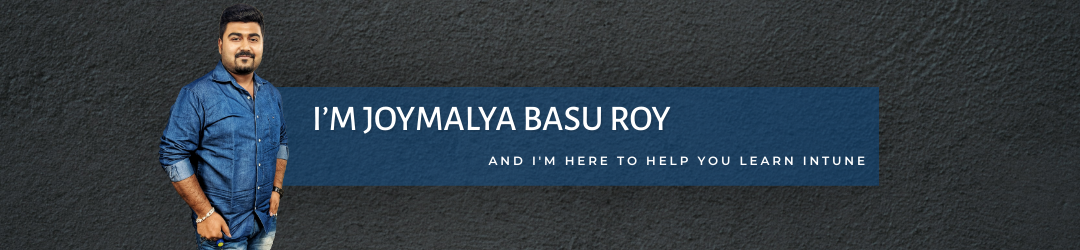

Thank you very much!